Using the Google Cloud Platform with Tableau, and getting the error, “Permission denied while globbing file pattern”?
To create this error, put a file into Google Drive.
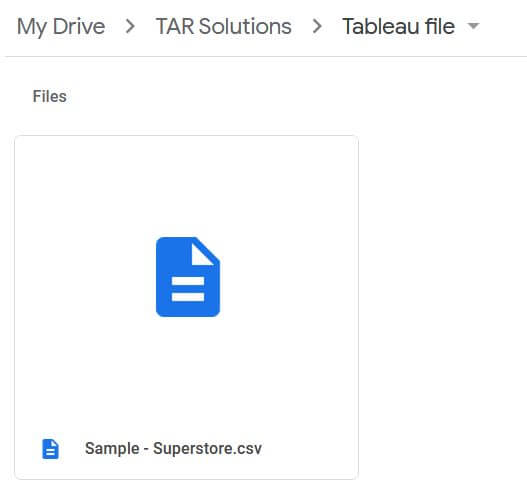
Note it must be a csv, avro, json or a google sheet file type for the connection to BigQuery.
Then, in BigQuery, create a table to connect to the file in Google Drive.

In BigQuery, Create Table, then Create table from Drive.

It creates a window from BigQuery to Google Drive. The physical data only resides within Google Drive; it doesn’t enter BigQuery. You can query the data in BigQuery, and create a view from these tables – but not a materialised view.
If intending to use the data only in BigQuery, it’s a really efficient way to store data. But, in this case, we want to use the data in Tableau.
In Tableau, connect to BigQuery and the table pointing to Google Drive. It will connect and will display the metadata. However, try and use the data, either by creating an extract or dropping a field on a worksheet, and see the Globbing error.

To resolve this, the physical data has to reside within BigQuery.
A simple SQL query pulls the data from the Google Drive table into a BigQuery physical table. For example:
CREATE OR REPLACE TABLE ‘data-set-name.google-drive-table-name’ AS SELECT * FROM ‘data-set-name.physical-table-name’;

Connect Tableau to the physical table, or any view that uses the physical table (but not the google drive table!), and the Globbing error will be gone!
